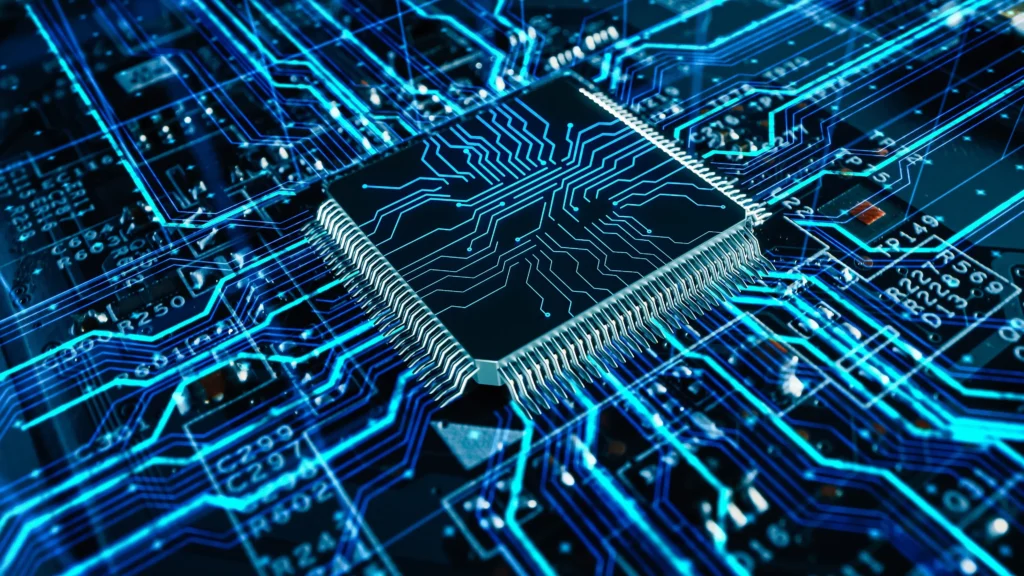Are you ready to take your Apple Watch experience to a whole new level? Brace yourself for the game-changing watchOS 11 update that brings a tidal wave of health and fitness insights, enhanced personalization options, and seamless connectivity features. Whether you’re a fitness enthusiast, tech geek, or just someone looking to elevate their wearable tech game, watchOS 11 has something exciting in store for you. Let’s dive into what this cutting-edge update has to offer!
Health and Fitness Features in watchOS 11
In watchOS 11, Apple has stepped up its game in the health and fitness department. The Activity rings have become even more personalized, allowing users to set individual challenges tailored to their fitness level and goals. Whether it’s closing the Move ring by taking a brisk walk or hitting the Exercise goal with a challenging workout, users can push themselves further than before.
The Advanced Workout App is like having a personal trainer on your wrist. With detailed metrics for various activities like running, swimming, or yoga, users can track their progress accurately and stay motivated throughout their fitness journey. Plus, automatic workout detection ensures that every move counts towards your daily activity goals.
It’s not just about working out harder; watchOS 11 also focuses on recovery and rest. The Breathe app helps users relax and reduce stress levels with guided breathing exercises, promoting overall well-being alongside physical fitness efforts. So lace up those sneakers and let watchOS 11 be your ultimate health companion!
A. Activity rings and personalized challenges
watchOS 11 takes health and fitness tracking to the next level with its Activity rings feature. These three rings – Move, Exercise, and Stand – provide a visual representation of your daily activity goals. The personalized challenges keep you motivated by setting achievable targets tailored to your progress.
By closing these rings each day, you can track your fitness journey and see tangible results over time. The sense of accomplishment that comes with completing the rings is both rewarding and encouraging. Personalized challenges push you to go beyond your limits and help maintain a consistent workout routine.
With watchOS 11’s Activity rings and personalized challenges, staying active becomes more engaging than ever before. Whether it’s hitting a new step count record or crushing a personal best in calories burned, the motivation to reach your fitness goals is just a ring away on your wrist!
B. Advanced Workout App
watchOS 11 takes your workout experience to the next level with its advanced Workout App. This innovative feature offers a more personalized approach to tracking your exercise routines, ensuring you get the most out of every session.
The Advanced Workout App provides detailed insights into various activities like running, cycling, swimming, and more. With real-time metrics displayed on your Apple Watch, you can monitor your progress and adjust your intensity for optimal performance.
Whether you’re a beginner or fitness enthusiast, the app caters to all levels by offering customizable settings based on individual goals and preferences. From setting specific targets to receiving motivational alerts during workouts, this feature is designed to keep you motivated and on track towards achieving your fitness milestones.
With watchOS 11’s Advanced Workout App, staying active has never been easier or more rewarding. So lace up those sneakers and let your Apple Watch be your ultimate workout companion!
C. Automatic workout detection
Tired of manually starting your workout on your Apple Watch every time you hit the gym or go for a run? Say goodbye to that hassle with watchOS 11’s automatic workout detection feature. This game-changing addition can sense when you’re engaged in physical activity and prompts you to start tracking it.
No more missed data or forgetting to log your exercise sessions! Whether it’s a brisk walk, a casual bike ride, or an intense HIIT session, watchOS 11 has got you covered. The seamless transition from rest mode to workout mode ensures that every move counts towards achieving your fitness goals.
With automatic workout detection, all the hard work is taken care of behind the scenes – leaving you free to focus on crushing your fitness targets without interruptions. Stay motivated and stay active with this innovative feature at your fingertips!
Enhanced Personalization
Enhanced personalization is at the core of watchOS 11, bringing a whole new level of customization to your Apple Watch experience. With customizable watch faces, you can choose the information most important to you and have it front and center every time you glance at your wrist. From weather updates to activity rings progress, the choice is yours.
Siri also gets an upgrade in watchOS 11, making it even more intuitive and responsive. Now you can simply raise your wrist and ask Siri to set reminders, send messages, or start a workout without skipping a beat. It’s like having your own personal assistant right on your wrist!
These personalized features not only make using your Apple Watch more convenient but also enhance its functionality in everyday life. Whether you’re tracking fitness goals or managing daily tasks, watchOS 11 puts customization right at your fingertips for a seamless and tailored experience that fits your lifestyle perfectly.
A. Customizable watch faces
Apple’s watchOS 11 brings a new level of personalization with customizable watch faces, allowing users to tailor their Apple Watch to suit their style and needs. With a variety of complications like weather updates, calendar events, and activity rings, you can create a watch face that is both functional and personalized to your daily routine.
Choose from different designs like Modular, Siri, Kaleidoscope, or Activity Digital to match your mood or activity. Mix and match colors, styles, and complications for a truly unique look that reflects your personality. Whether you’re into fitness tracking or simply want quick access to information at a glance, the customizable watch faces in watchOS 11 have got you covered.
Easily switch between different watch faces depending on the occasion – from work meetings to workout sessions. Stay organized with relevant details right on your wrist without sacrificing style. Personalize your Apple Watch experience like never before with the enhanced customization options available in watchOS 11.
B. Siri improvements
Siri, Apple’s virtual assistant, has undergone significant enhancements in watchOS 11 to provide users with a more seamless and personalized experience. With improved speech recognition capabilities, interacting with Siri on your Apple Watch is now even more effortless than before. Need to set a reminder or send a message while on the go? Simply raise your wrist and ask Siri for assistance.
Moreover, Siri can now offer proactive suggestions based on your daily routine and habits, making it easier for you to stay organized and efficient throughout the day. Whether it’s suggesting an alternative route due to traffic or reminding you of upcoming appointments, Siri is there to help streamline your tasks effortlessly.
Additionally, with watchOS 11, Siri can now integrate more seamlessly with third-party apps, allowing you to accomplish even more through voice commands alone. From ordering food delivery to controlling smart home devices – the possibilities are endless with the enhanced Siri capabilities on your Apple Watch.
Connectivity Features
Apple has taken connectivity to the next level with watchOS 11, making it easier than ever to stay in touch and enjoy your favorite music on the go. One standout feature is the ability to stream Apple Music directly from your Apple Watch without needing your iPhone nearby. Imagine going for a run or hitting the gym without being tied down by your phone – pure freedom!
Additionally, watchOS 11 boasts improved Wi-Fi and Bluetooth capabilities, ensuring seamless connectivity whether you’re at home, at work, or out and about. Say goodbye to signal drops or laggy connections; this update keeps you connected no matter where you are.
With these enhancements in connectivity features, watchOS 11 truly elevates the Apple Watch experience to new heights of convenience and independence. Stay tuned for more exciting updates on how this smartwatch is changing the game!
A. Apple Music streaming without iPhone
Apple Music streaming without your iPhone is a game-changer with watchOS 11. Imagine going for a run or hitting the gym without needing to carry your phone along just to listen to your favorite tunes. With this new feature, you can now sync and stream music directly from your Apple Watch.
Whether you’re into high-energy beats for an intense workout or calming melodies for yoga sessions, having access to Apple Music on your wrist provides ultimate convenience. It opens up a whole new level of freedom during your fitness activities.
No more interruptions due to tangled headphone cords or the hassle of managing both your phone and watch while exercising. Just strap on your Apple Watch, pair it with Bluetooth headphones, and enjoy seamless music playback anywhere you go.
This enhanced connectivity feature truly enhances the overall experience of using the Apple Watch as a standalone device for all aspects of daily life – making it more versatile than ever before.
B. Improved Wi-Fi and Bluetooth capabilities
In watchOS 11, Apple has stepped up its game by enhancing the Wi-Fi and Bluetooth capabilities of the Apple Watch. With improved connectivity, users can seamlessly stay connected to their devices without interruptions. Whether you’re streaming music while out for a run or receiving notifications throughout the day, the reliability of Wi-Fi and Bluetooth is crucial.
The upgraded Wi-Fi allows for faster data transfer speeds and smoother communication between your Apple Watch and other devices. This means quicker access to information and a more responsive user experience overall. On top of that, the improved Bluetooth technology ensures a stable connection with peripherals like headphones or speakers.
These enhancements in watchOS 11 make sure that you can count on your Apple Watch to keep you connected no matter where you are – whether it’s during a workout session or simply going about your daily routine.
Compatibility with Apple Watch models
watchOS 11 is designed to be compatible with a range of Apple Watch models, ensuring that users can enjoy its new features regardless of which version they own. Whether you have the latest Apple Watch Series 6 or an older model like the Series 3, watchOS 11 will work seamlessly on your device.
This compatibility means that users can take advantage of the enhanced health and fitness insights, personalized features, and improved connectivity options without having to upgrade their Apple Watch. It allows for a more inclusive user experience across different generations of devices.
By supporting multiple Apple Watch models, watchOS 11 ensures that everyone can benefit from its advancements in technology and functionality. This inclusivity underscores Apple’s commitment to providing valuable updates to all users, no matter which iteration of the Apple Watch they own.
How to Upgrade:
To experience all the exciting features of watchOS 11, upgrading your Apple Watch is a simple process. Make sure your iPhone is running on iOS 14 or later and that your Apple Watch has at least 50% battery life before initiating the update. Connect your devices to Wi-Fi and place them near each other.
Launch the Watch app on your iPhone, go to General, then Software Update. If watchOS 11 is available for download, follow the on-screen instructions to complete the installation process. Once installed, you can explore all the new health and fitness insights, enhanced personalization options, and improved connectivity features that watchOS 11 has to offer.
Stay connected, stay active, and make every moment count with watchOS 11!
For more content, please visit QAWire