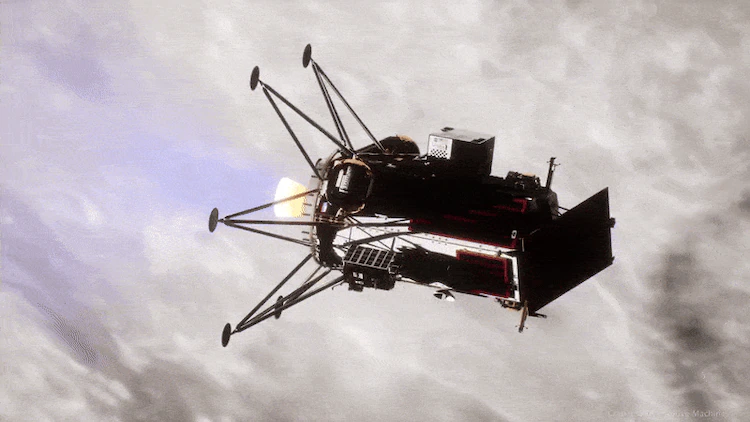Is your phone feeling sluggish or acting up? The NSA has a simple recommendation that could make all the difference: restart your phone weekly. Yes, you heard it right – a simple restart can do wonders for your device’s performance and security. Stick around to find out why this advice from the experts is worth following!
Why restarting your phone is important
Have you ever thought about why restarting your phone is so important? Well, let’s dive into it. When you continuously use your phone without giving it a break, various apps and processes keep running in the background, which can lead to sluggish performance. By restarting your phone regularly, you allow it to clear out these lingering processes and start fresh.
Additionally, regular restarts help maintain the overall health of your device. Just like how we need a good night’s sleep to function optimally, our phones also benefit from a reboot every now and then. It gives them a chance to recalibrate and operate more efficiently.
Moreover, restarting your phone can also help in resolving minor software glitches that may be causing issues with performance or connectivity. Think of it as a quick-fix
By restarting your phone weekly, you are not only following the NSA’s security recommendation but also ensuring that your device runs smoothly and efficiently. This simple practice can help prevent potential security breaches, improve performance, and keep your data safe. So, make it a habit to give your phone a fresh start every week – it’s a small step that can go a long way in safeguarding your digital life. Stay secure, stay vigilant!
solution that could potentially save you from bigger problems down the line. So next time you’re experiencing any hiccups with your phone, try giving it a restart – you might be surprised by the results!
Benefits of restarting your phone weekly
Restarting your phone weekly may seem like a simple task, but the benefits it brings to your device can be significant. One major advantage is that it helps clear out temporary files and caches that can accumulate over time, leading to improved performance. By restarting your phone regularly, you give it a chance to refresh and run more efficiently.
Another benefit of this practice is that it can help prevent software glitches and crashes. Just like how a computer needs a reboot from time to time, your phone also benefits from shutting down and starting fresh. This can help resolve any lingering issues or bugs that may be causing disruptions in its operation.
Additionally, restarting your phone weekly allows for updates and patches to take effect properly. Sometimes, these updates require a reboot to fully implement the changes they bring, ensuring that your device remains secure and up-to-date with the latest features.
Incorporating this simple habit into your routine can contribute to prolonging the lifespan of your phone while maintaining optimal functionality.
How often should you restart your phone?
It’s important to restart your phone regularly to ensure it runs smoothly and efficiently. But how often should you do it? The NSA recommends a weekly restart to keep your device in top shape.
By restarting your phone at least once a week, you can clear out any accumulated cache or temporary files that may be slowing down its performance. This simple action can help prevent glitches, crashes, and other technical issues.
Additionally, frequent restarts allow your phone’s operating system to refresh and reinitialize essential processes, leading to improved overall functionality. It’s like giving your device a quick reset button for optimal performance.
So make it a habit to schedule a weekly reboot of your phone – maybe even tie it in with another routine task like doing laundry or grocery shopping. Your device will thank you for the regular TLC!
Step-by-step guide on how to restart your phone
When it comes to restarting your phone, the process is quite simple and can make a big difference in how smoothly your device operates. To begin, locate the power button on your phone – this is typically found on the side or top of the device. Press and hold this button until you see a menu appear on the screen.
Next, look for the option to restart or power off your phone. Select the Restart option by tapping on it with your finger. Your phone will then begin to shut down and automatically start back up again.
Allow your phone a few moments to complete the restart process before using it again. Once it powers back on, you should notice an improvement in performance as any lingering issues or background processes are cleared out.
By following these simple steps weekly, you can ensure that your phone stays running smoothly and efficiently for longer periods of time.
Other tips to keep your phone running smoothly
To ensure your phone runs smoothly, consider clearing out unnecessary apps and files that may be clogging up its storage. Regularly deleting old photos, videos, and unused applications can help free up space and improve your device’s performance.
Another tip is to update your phone’s operating system and apps regularly. Software updates often include bug fixes and security patches that can enhance the overall functionality of your device while safeguarding it against potential threats.
Additionally, avoid overcharging your phone as this can lead to battery degradation over time. Unplugging your device once it reaches full charge can help prolong the lifespan of its battery.
Invest in a high-quality protective case and screen protector to shield your phone from physical damage. Taking care of the external components can prevent costly repairs down the line and keep your device looking pristine for longer.
Conclusion: Importance of following the NSA’s recommendation for a better functioning phone
Incorporating the NSA’s recommendation to restart your phone weekly is a simple yet effective way to ensure its optimal performance and security. By following this guidance, you can prevent potential issues caused by prolonged uptime, clear out temporary files, and refresh your device for smoother operation.
Regularly restarting your phone not only aids in maintaining its efficiency but also contributes to safeguarding your data and privacy. It is a proactive measure that aligns with cybersecurity best practices recommended by experts like the NSA.
Taking a few moments each week to power off and restart your phone can go a long way in enhancing its longevity and reliability. Embracing this routine as part of your device maintenance will help you stay ahead of potential threats while ensuring that you enjoy seamless functionality from your smartphone.
To know more, go to www.qawire.com